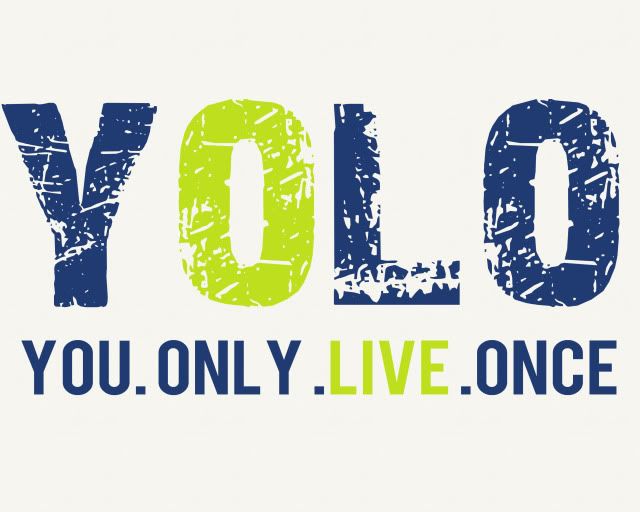Recently, I have been posting a lot of fun pictures on my facebook page that I have taken of my son. A lot of my friends are mommies, and they are always asking, "How did you get those beautiful pictures? Did you hire a professional?" I decided that this would be a great topic to discuss on my blog.
I am self taught, and am no expert by any means. I have done extensive research, had years of practice, and had the opportunity to pick the brains of some very talented photographers. This is how I got where I am, and Id like to pay it forward by teaching you all how to take better, more professional looking pictures.
Getting Started: Equipment
1. If you are serious about photography, and have the money, I definetely reccomend purchasing a DSLR camera. I personally have had great experience with Canons. I currently use a Canon Rebel x2i. Obviously by using a DSLR, you are going to get clearer, more crisp photo's, with the option of printing them at humungous sizes. If you dont have the money to get a DSLR, dont fear...A point and shoot still has the capabiltiy of taking beautiful photos with the added help of a little post processing (Ill discuss that a little later)
2. A Flash
If you have a DSLR, I personally recomend purchasing an external flash. This is a device that attaches to your camera, and is an alternative to the built in flash that I find to be a little harsh sometimes. If you are working with a point and shoot, your built in flash is your only option, and you can work with it. Also, if you have a point and shoot, there is a great tutorial on how to create a DIY flash diffuser.
Diffusers help eliminate harsh light and shadows and can help leave your photos looking more natural. A diffuser is a great purchase for any camera, but again, you can still achieve beautiful pictures without one.
3. A Tripod
Tripods are a must have if you are interested in taking your own family portraits, shooting night photography, and more.
DSLR: By personal experience, spend the money on a nice tripod... Its worth it. I once purchased a cheap version on amazon, thinking, its still a tripod. I soon learned that it was a total waste of money. Not only was it near impossible to adjust height, it was extremely flimsy and barely held my camera wihtout toppling over. Luckily, my wonderful father purchased me a really nice tripod for Christmas, and what a difference! You want to be able to place your camera on your tripod, and move it around in different angles without it falling over. Also, being able to easily manipulate the height is a big help ecspecially when shooting family portraits.
Point and Shoot: Guess what? They make these adorable little mini-tripods for point and shoot camera's! They are great, and actually can be purchased at places like Walmart and Target. They are called
Read more: http://www.digital-photography-school.com/using-flash-diffusers-and-reflectors#ixzz1Za6UwEIyCheck out that tutorial by "Instructables"
here